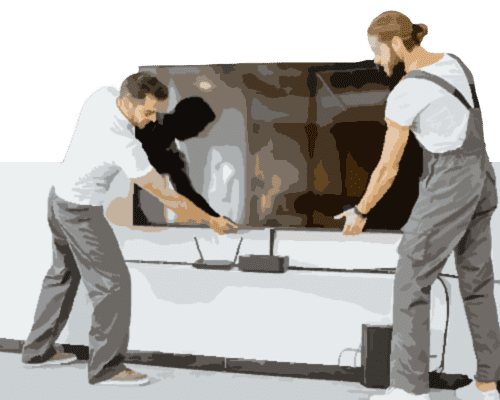Although hooking up your surround sound system to your home theater can be quite complex and time-consuming, the process is doable if you follow some detailed steps.
Read the Surround Sound System’s Instruction Manual
There are many types of surround sound systems, with each having different connection requirements. Make sure you start your process by understanding yours and how to get the most from it by following the manual’s instructions.
Know Your TV’s Audio Type
You can learn this by locating the “Audio Out” section on the back or side of the TV, where it will specify one of the following:
• Optical – A hexagonal port (newest and most common)
• HDMI – Rectangular slot that supports audio and video
• AV – White and red circular ports
Verify that you have the right Surround Sound Audio Receiver for your TV audio type – This needs to match your preferred audio output on your TV.
Make Sure You Have the Required Cables for Connections
This includes speaker wires, AV cables (the red and white cables), and an optical, HDMI, or AV set of cables to connect the receiver to the TV’s audio ports. If these don’t come with your system, they are easy (and usually less expensive) to buy online.
Understand Your Speaker Configuration
The number of speakers you have determines how you arrange them. Common configurations are:
• 2.1 is two front speakers, one subwoofer
• 5.1 is two front speakers, a center speaker, two surround speakers, one subwoofer
• 7.1 is two front speakers, one center speaker, two surround speakers, two back speakers, one subwoofer
Place Your Speakers
Place the center channel speaker above or below the TV and the surround channel speakers to the sides of the viewing area. Place the back channel speakers behind the seating area.
Put Your Receiver as Near as Possible to the TV
This is so it is close enough to the TV and a power source so that you can connect it into both easily.
Run Speakers to Receiver Wire
This should be done so that you can hide the wires (in carpet or a wall) so they are not damaged by foot traffic or pets.
Connect Speakers
Nearly all speakers should be connected by connecting one end of the speaker wire to the back of a speaker, and then the rest in sequence. Front speakers should only connect to the receiver using AV cables – not speaker wire.
Connect the Subwoofer to the Receiver
Using standard AV cables, connect the subwoofer to the ports in the receiver usually labeled “sub out” or “sub pre-out” – or to the “LFE” port if there are multiple inputs.
Connect HDMI Devices to the Receiver
You will want to make sure that all of the devices related to your home theater are connected, including DVD players, game consoles, and cable boxes. Locate the “HDMI IN” and “HDMI OUT” ports and plug in the related cables accordingly.
Connect the TV to the Receiver
Use the HDMI Out port on the TV to accomplish this.
Turn on the TV to Test the Connection
You should now be ready to enjoy your TV!
Save the hassle and have the Geeks on Site professionals install your home theater’s surround sound system. For many home theater owners, installing a surround sound system is complicated and stressful but it doesn’t have to be. We’re here to help! Our technicians use state-of-the-art tools to install your surround system and our 7-day warranty ensures you are happy with your system installation. Call Geeks on Site today at (888) 799-4335 – our techs are ready across the country.